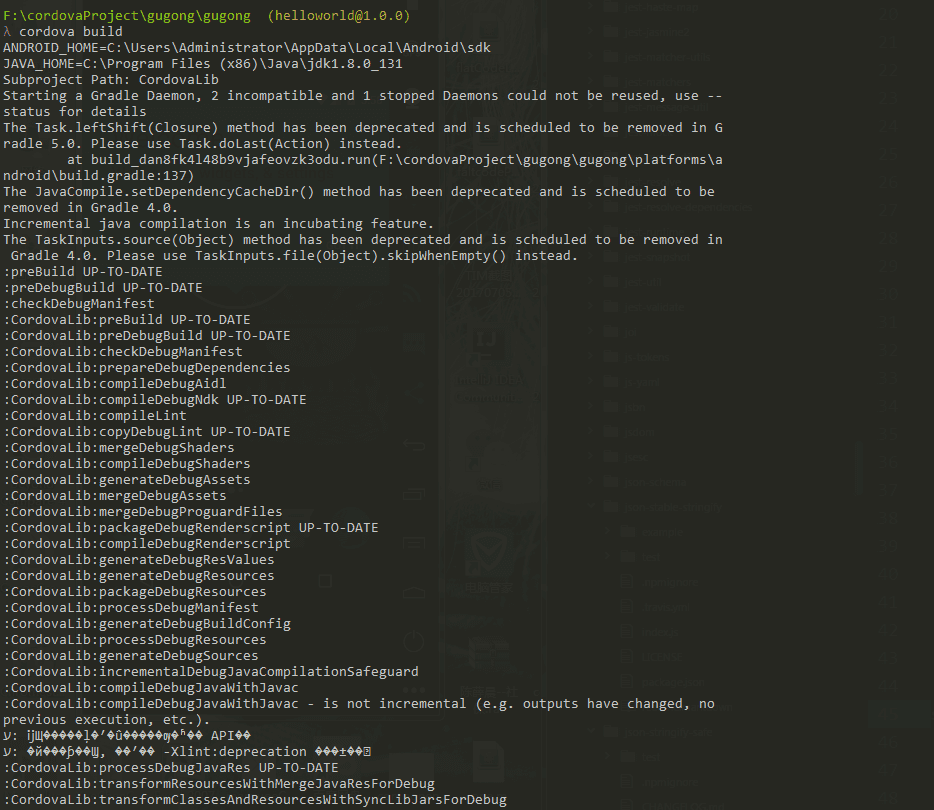问题:(Unable to start the daemon process.)
列了几点希望可以帮到你们。
input:
λ cordova build android
output:
ANDROID_HOME=C:\Users\Administrator\AppData\Local\Android\sdk
JAVA_HOME=C:\Program Files (x86)\Java\jdk1.8.0_131
Subproject Path: CordovaLib
Starting a Gradle Daemon (subsequent builds will be faster)
FAILURE: Build failed with an exception.
* What went wrong:
Unable to start the daemon process.
This problem might be caused by incorrect configuration of the daemon.
For example, an unrecognized jvm option is used.
Please refer to the user guide chapter on the daemon at https://docs.gradle.org/3.3/usergu
ide/gradle_daemon.html
Please read the following process output to find out more:
-----------------------
Error occurred during initialization of VM
Could not reserve enough space for 2097152KB object heap
* Try:
Run with --stacktrace option to get the stack trace. Run with --info or --debug option to
get more log output.
Error: cmd: Command failed with exit code 1 Error output:
FAILURE: Build failed with an exception.
* What went wrong:
Unable to start the daemon process.
This problem might be caused by incorrect configuration of the daemon.
For example, an unrecognized jvm option is used.
Please refer to the user guide chapter on the daemon at https://docs.gradle.org/3.3/usergu
ide/gradle_daemon.html
Please read the following process output to find out more:
-----------------------
Error occurred during initialization of VM
Could not reserve enough space for 2097152KB object heap
* Try:
Run with --stacktrace option to get the stack trace. Run with --info or --debug option to
get more log output.
so: input ‘ Unable to start the daemon process.’ in StackOverFlow
大概有这么几个回答:
-
Try deleting your .gradle from C:\Users<username> directory and try again.
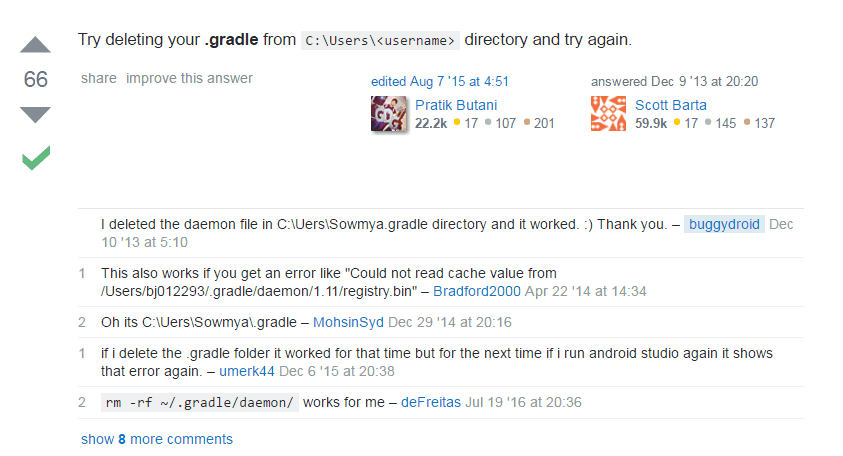 2. > Open your project gradle.properties file and make changes in heap size.
> XX:MaxPermSize=256m is default value and make it XX:MaxPermSize=1024m
> gradle.properties
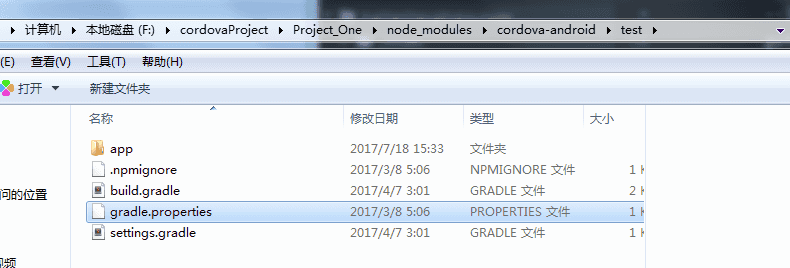
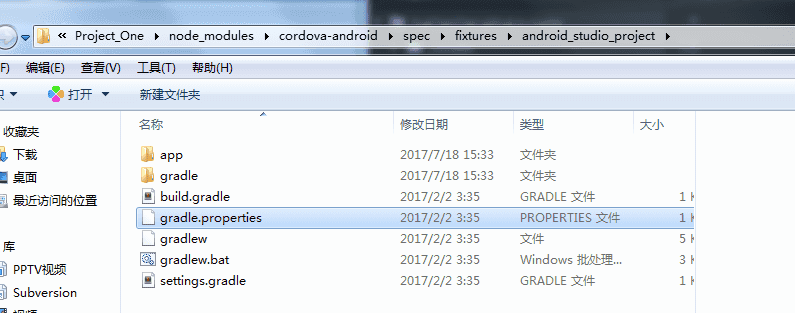 3. > C:\Users\Administrator\.gradle change gradle.properties file content .
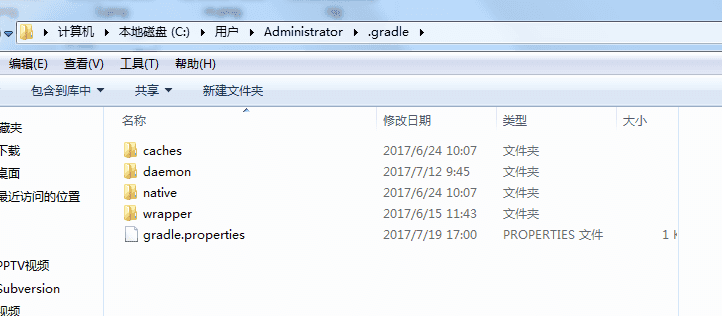
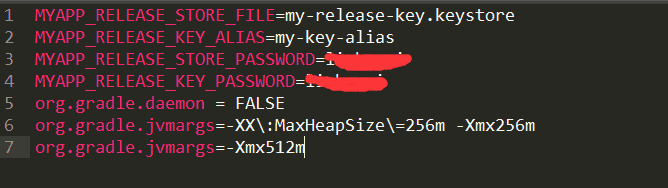
-
I got the solution by adding a new system variable name : _JAVA_OPTIONS and value : -Xmx512M

第4个对我起作用了.so: